Anchors Aweigh! (221)
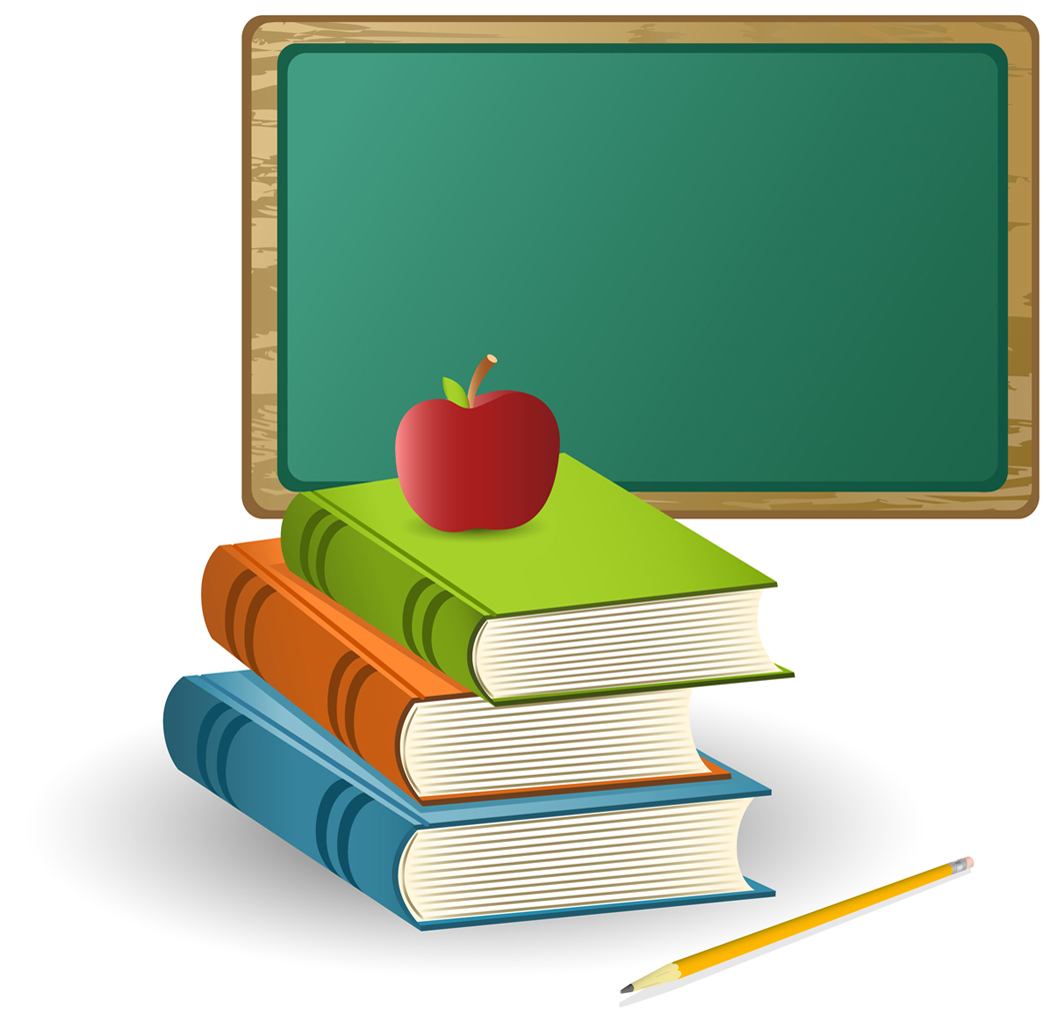
we’re back with the special episode featuring our anchor topic. Jill contributes as Terry and Keith talk about their recent training and the reason for our brief hiatus.
Quick recap
Jill listens in while Keith and Terry discussed their recent experiences with various devices and software, including GPS devices, mobility aids, and assistive technology for the visually impaired. They also shared their experiences with manual skills projects, such as playing the banjo and working with clay, and their experiences with kitchen appliances. The group also discussed their experiences with various assistive devices they received from the Hines BRC, including a dollar bill identifier, a Colorino, a level indicator, and a pen friend.
Summary
Keith and Terry discuss their recent stay at Heinz for training, which began with both of them contracting Covid-19 upon arrival. They share stories about ordering and enjoying Chicago deep-dish pizzas during their time there, noting the substantial size and weight of the pizzas compared to what they’re used to. Terry mentions visiting a facility that helps hospitalized veterans and receiving various craft projects to work on. The conversation also touches on Jill’s recently completed bathroom renovation project.
We toss aside our usual structure of segments and focus on our Anchor Topic. After our opening remarks, and a discussion of traveling to the facility we start out with Orientation and Mobility. The entire episode.
GPS Device Challenges and Features
Terry discusses his experience with a new GPS device during orientation and mobility training. The device is compact, similar to a TV remote, but Terry finds the buttons too small and close together, making it difficult to use with his neuropathy. The GPS has additional features similar to the Seeing AI app, including a camera for reading documents, identifying colors, and scanning barcodes. It also allows voice input for addresses and comes with pre-installed maps for easy selection. Terry and Keith debate the practicality of the device’s size, while Jill notes that many users prefer smaller devices for portability.
Keith’s Touch Screen Phone and Rollator
Keith discussed his preference for using a touch screen phone for navigation, despite its battery-draining GPS app, Blind Square. He also shared his experience with a rollator, which was initially intended for him but was mistakenly given to Terry. Keith’s O&M instructor later confirmed the mix-up and offered to return the rollator to Keith, but Keith decided to let Terry keep it. They both ended up with one to use.
Regarding mobility aids, Keith expressed a preference for the handheld version of the tactile mini guide. They also touched on the challenges of using the new rechargeable version, which Terry found difficult to turn on.
Low Vision
The conversation then shifted to low vision and visual skills, with Keith mentioning the use of OrCam and its potential for document scanning and saving on a computer. However, the specifics of how to hook it up to the computer were not fully clarified.
OrCam Stand for Hands-Free Reading
Issues with their computer time settings were discussed, with Keith suggesting a method to set the time using a QR code. They also discussed the use of a stand for their OrCam device, which allows for hands-free reading of documents placed under it. Jill clarified the purpose of the stand, which is to hold the OrCam device in the correct position for reading documents.
Computers and Technology
Keith shared that he received a new iPhone 16 and Apple Watch 10, and his old Apple Watch 7 was given to Robin. Keith also mentioned that he is getting a new computer and software update. Terry learned about the Microsoft Access with Speech (MARS) feature on Windows 11 computers, which allows for dictation into documents. Keith noted that a headset is necessary for optimal use of this feature. They also discussed the learning capabilities of their speech recognition software.
Manual Skills
Banjo and Clay Working Techniques
Terry discusses his experience learning to play the banjo, describing the finger patterns and challenges he faces. Keith shares about his recent manual skills projects, including creating a copper plate and making a clay bull using air-drying clay and a mold. They compare different clay-working techniques, with Terry explaining his understanding of coil building. The conversation highlights the time and practice required to develop new skills.
Living Skills
Keith shared his recent purchase of a George Foreman Grill and an air fryer, which he plans to use for cooking. He also mentioned receiving a meat thermometer as part of the air fryer package. Jill shared her own experiences with a similar thermometer, which talks to her. The group also discussed the ease of use of the air fryer, which has only two knobs for temperature and time settings. They also briefly touched on the potential of using the air fryer for cooking pancakes and donuts.
Communications
This area features various assistive devices including a dollar bill identifier, a Colorino, a level indicator, and a pen friend. Keith explains the functionality of the Way Around tag system, which uses RFID technology and a smartphone app to label and identify items. Keith also mentions receiving a clipboard with a writing guide, learning about phone apps for identification, and getting help with his digital recorder. The conversation touches on the talking tile device, which can store and playback short audio messages. The group briefly discusses potential uses for the talking tile in daily life.
AI-generated notes, edited by Keith.
Sponsored by: Retro Radio Podcast brings you family-friendly entertainment through classic, old-time radio. Episodes are posted daily. Keith and his Retrobots share everything in his collection from the days of vintage radio. Adventure, comedy, detective, westerns, and lots in between. If you don’t hear your favorite show, just ask Visit the web page today, https://retro-otr.com
Podcast: Play in new window | Download
Leave a Reply